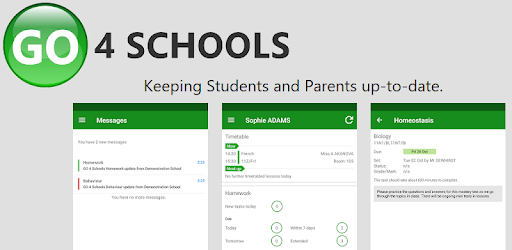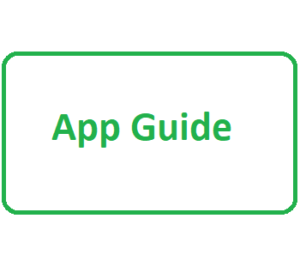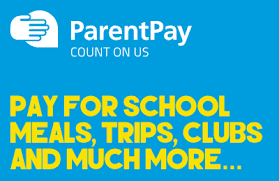It is important for students to arrive at school on time so they can fully participate in all the school has to offer. The school gates close at 8:35 am to ensure that students have time to get to their first lesson on time.
If a student is late, it causes a lot of disruption to school in regards to the taking of registers and the interruption to learning by a student arriving late to a lesson. Parents are informed of their child’s lateness by text on the same day. If you received this notification, you do not have to contact the school unless you wish to discuss your child’s lateness.
Parents will be informed of late detentions by text message or email.
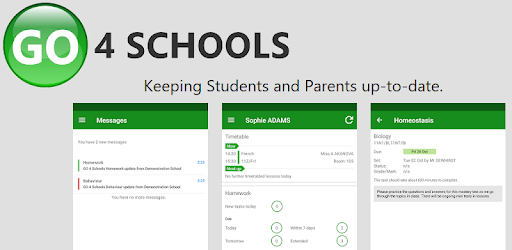
St Michael’s Church of England High School is launching a new text message service; this new service includes the use of a mobile app. Our school subscribes to GO 4 Schools to allow the tracking of your child’s attendance and view their timetable, behaviour, subject progress, and reports.
You should have received an email from the school regarding this. You can use the email address you have registered with us to log into the GO 4 Schools website, where you can create your new account. The GO 4 Schools website will give you access to your child’s school report and you will also be able to notify us of any updates to your contact details and edit the settings for your account. Once your account is set up on the GO 4 Schools website, you will then be able to download and log into the GO 4 Schools mobile app. The app will enable you to view your child’s timetable, attendance and, most importantly, receive messages from St Michael’s. You will be able to receive regular updates about your child’s behaviour, achievements and also important school information. In addition, by downloading the GO 4 Schools mobile app you will help St Michael’s to save money that was previously spent on sending SMS messages to parents. The money we save will be used to buy resources to support your child in the classroom.
Step 1: Set your account up as a first-time user at https://www.go4schools.com/parents. This will give you access to the GO 4 Schools website and create your account ready for logging into the GO 4 Schools mobile app.
Step 2: Download the GO 4 Schools mobile app from either the Google Play Store or Apple App store onto your device; use the login details you created in step 1 to log into the mobile app.
The GO 4 Schools website is accessed by navigating to https://www.go4schools.com/parents using your chosen web browser; Google Chrome or Safari is recommended.
FAQs
I have not received an email with a password for my new account.
Please contact St Michael’s Church of England High school on 0121 561 6881 to check that we have the correct email address registered for you or alternatively email us at updates@st-michaels.sandwell.sch.uk
Why do I need to access the GO 4 Schools website before downloading the app?
The mobile app is a quick and easy way for you to receive messages from St Michael’s and access basic information about your child. However, to see a full profile of information for your child, access your child’s school report and notify us of contact changes, access to the website is required.
How do I access the GO 4 Schools website?
The GO 4 Schools website is accessed by navigating to https://www.go4schools.com/parents using your chosen web browser; Google Chrome or Safari is recommended.
Parent Pay is a secure website that allows parents to log on, using a unique activation username and password provided by the school, and make a payment using a credit/debit card for a number of services provided by the school, for example, school meals, music lessons, insurance, textbooks, lockers and a variety of trips. It allows parents to be in control of payments and keeps them fully informed on services available at St Michael’s. More importantly, from a security aspect, there is added peace of mind for parents that students do not have to carry cash to school. The system also allows parents to access reports of students’ school meals, actually breaking down how the cash has been spent and the foods that have been purchased.
Parent Pay is the only means of payment as cash or cheques are no longer accepted in school. However, cash payments for school meals can also be made using a barcode provided with login details at local stores displaying the Pay Point logo and students can use cash to top up the school meals account by using the machines provided by Autograph in school. Additional barcodes can be provided for other services by contacting the school. Debit/Credit card payments can also be accepted by the school.
If log in details have been misplaced, or if you have not activated your Parent Pay account, please contact the school and new ones will be provided. Should you experience any problems, staff are always happy to assist you in the Finance Office.
Please do not hesitate to contact the Finance Office if you have any queries or would like further information and thank you for your continued support.